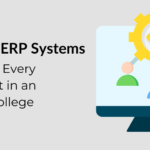Your school’s administrative team spends countless hours managing paperwork, tracking attendance, and juggling parent communication. Teachers are overwhelmed with manual grading and scheduling, and parents often feel out of the loop about their child’s progress. If this sounds familiar, it’s time to rethink your approach to school management.
In today’s digital era, schools that rely on manual processes are missing out on the efficiency, transparency, and convenience that technology offers. The solution? School ERP software—a game-changing tool that centralizes and streamlines school operations.
If your school hasn’t yet adopted an ERP system, don’t worry. This guide will not only show you why ERP software is essential but also walk you through how to choose the perfect solution tailored to your school’s needs. Let’s dive in!
What is School ERP Software?
School ERP software is a digital tool designed to centralize and automate various processes within a school. Instead of juggling between paper records, spreadsheets, and emails, ERP software brings everything under one roof.
Key areas School ERP software handles include:
- Student Information: Admissions, attendance, grades, and health records.
- Fee Management: Automated invoicing, fee tracking, and online payments.
- Communication: Seamless updates between schools, parents, and students.
- Timetable & Scheduling: Easy management of class schedules and teacher assignments.
- Reports & Analytics: Real-time insights into school performance and student progress.

Why Schools Need ERP Software
If your school is still using manual methods or isolated tools for administration, here are compelling reasons to switch to ERP software:
1. Efficiency in Operations
Manually managing student records, attendance, and finances is time-consuming and prone to errors. ERP software automates these tasks, saving hours of administrative work and ensuring accuracy.
2. Improved Communication
Communication between teachers, parents, and students can be a challenge. ERP systems provide features like automated emails, SMS notifications, and online portals to ensure everyone stays updated.
3. Centralized Data Management
Imagine having all student and staff records in one secure system. ERP software makes it easy to access, update, and retrieve information anytime.
4. Transparency and Accountability
With ERP, parents can view fee records, attendance, and performance updates in real-time. This transparency builds trust and reduces administrative conflicts.
5. Cost-Effectiveness
Though ERP software involves an initial investment, it saves costs in the long run by reducing paperwork, manual errors, and redundant processes.
Key Features to Look for in a School ERP Software
When choosing ERP software, it’s essential to pick one tailored to your school’s specific needs. Here are the features you should prioritize:
1. Ease of Use
The system should be intuitive and user-friendly for teachers, administrators, and parents. Complicated software can discourage adoption.
2. Scalability
As your school grows, the ERP software should adapt to handle more users and data without compromising performance.
3. Integration Capabilities
Ensure the ERP integrates with other tools like learning management systems (LMS) or payment gateways.
4. Data Security
Since the software stores sensitive student and school information, robust security measures like encryption and regular backups are crucial.
5. Reporting and Analytics
Look for detailed reporting tools to analyze student performance, attendance trends, and financial data.
Steps to Implement School ERP Software
If you’re new to the concept of ERP, implementing one might seem daunting. Here’s a step-by-step approach:
Assess Your Needs: Identify the challenges your school faces and prioritize the features that can address them.
Research Options: Compare ERP vendors based on features, pricing, and customer reviews. Look for solutions specifically designed for schools.
Request a Demo: A live demonstration will help you understand how the software works and whether it’s user-friendly.
Get Stakeholder Buy-In: Involve teachers, administrators, and parents in the decision-making process to ensure smooth adoption.
Plan for Training: Choose a vendor that offers robust training sessions and ongoing support.
Conclusion
For schools not yet using software, implementing ERP might feel like a big change. However, it’s a necessary step to keep up with modern educational demands. From saving time and costs to improving communication and decision-making, ERP software can transform how your school operates.
At Edumerge, we specialize in providing comprehensive School ERP solutions tailored to your institution’s unique needs. Whether you’re a small school or a large institution, our software can streamline your operations and enhance productivity.
Embrace the future of school management with School ERP—because your time is best spent focusing on education, not administration.