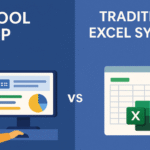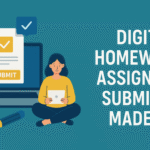Boost Parent Engagement: Using SuperChat and Broadcast Features Effectively
Vinod Kalkundrikar
Posted on July 22, 2025
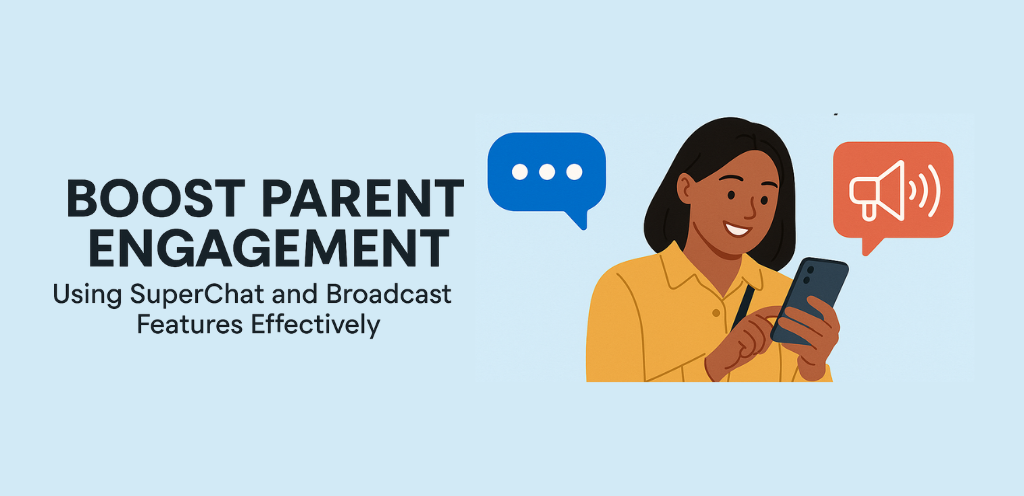
In today’s fast-paced educational environment, keeping parents informed and involved is more important than ever. Leveraging the right communication tools in your school’s ERP—such as SuperChat and Broadcast—can transform one-way announcements into two-way partnerships. This blog will walk you through practical strategies to boost parent engagement, increase trust, and streamline school-home communication.
Why Parent Engagement Matters
Improved Student Outcomes
When parents are regularly updated on their child’s progress, attendance, and upcoming events, they can reinforce learning at home. Research shows engaged parents help students achieve higher grades and better behavior.Stronger School Reputation
Transparent, timely communication builds confidence among families. Word-of-mouth referrals and positive reviews naturally follow when parents feel heard and informed.Operational Efficiency
Centralizing messages—whether urgent alerts or routine newsletters—reduces manual work for administrators. Less time spent on individual calls and emails means more time focusing on teaching and learning.
Introducing SuperChat and Broadcast
SuperChat is your school ERP’s interactive messaging hub. Think of it like chat rooms dedicated to classes, clubs, or parent-teacher groups. Features include:
Real-time two-way messaging
Rich media support (images, PDF attachments)
Read receipts and typing indicators
Broadcast is your one-to-many announcement tool. Perfect for school-wide alerts, newsletters, and attendance reminders, Broadcast lets you:
Schedule messages in advance
Segment recipients by grade, class, or custom groups
Track delivery and open rates
Best Practices for Using SuperChat
Create Dedicated Groups
Set up separate SuperChat channels for each class or activity. This ensures messages are relevant and discussions stay on topic.Encourage Two-Way Dialogue
Invite parents to ask questions, share feedback, or post quick updates (e.g., notifying a teacher of a late arrival). Prompt responses foster trust.Leverage Multimedia
Use photos from class projects, short video clips of performances, or PDF summaries of weekly lessons. Visuals boost engagement and help busy parents grasp information quickly.Set Clear Guidelines
Establish etiquette rules: business hours for chats, response time expectations, and moderation policies. Clear boundaries keep communication professional and respectful.
Making the Most of Broadcast
Segment Your Audience
Avoid “spray and pray.” Tailor broadcasts to specific segments—sports team parents, grade-level updates, or fee reminders. Personalized content feels more relevant.Optimize Timing
Schedule non-urgent messages (like monthly newsletters) for late afternoons or early evenings when parents are likely checking their phones. Urgent alerts should go out immediately.Include a Clear Call-to-Action
Whether it’s “RSVP for parent–teacher meetings” or “Download the term report,” every Broadcast should guide parents to the next step.Monitor Metrics
Track delivery rates, open rates, and click-throughs. Low engagement can highlight message fatigue or suggest a need for more concise content.
Integrating SuperChat & Broadcast with Your School ERP
Unified Contact Database
When SuperChat and Broadcast pull from the same ERP contacts, there’s no risk of outdated phone numbers or emails. Updates in the ERP automatically sync across both tools.Attendance & Fee Notifications
Configure Broadcast to send automated attendance alerts or fee-payment reminders. If a student is absent for two days in a row, parents receive an instant notification.Event Management
Create a SuperChat group for your school carnival or webinar. Use Broadcast to send invites and reminders, then switch to SuperChat for day-of coordination and feedback.
Tips to Sustain High Engagement
Keep Messages Concise
Aim for a maximum of 150 words per Broadcast. Busy parents appreciate brevity.Alternate Content Types
Mix announcements with educational tips (“5 ways to help with homework”) or community highlights (“Student art showcase this Friday”).Solicit Feedback Regularly
Run quick SuperChat polls: “Which timeslot works best for parent–teacher meetings?” Polls not only gather input but also remind parents to engage with the platform.Celebrate Successes
Share student achievements, teacher spotlights, or volunteer acknowledgments. Positive news keeps parents looking forward to your messages.
Conclusion
By combining the conversational power of SuperChat with the reach of Broadcast, your school can transform parent communication into a dynamic partnership. Implement these strategies in your school ERP today to deepen parent engagement, enhance operational efficiency, and build a stronger school community.
Ready to get started? Visit Edumerge to learn more and Book a Demo!
VP of Product at Edumerge, leading teams to build scalable ERP solutions trusted by 800+ institutions and 15L+ users across India. Passionate about solving real user problems through impactful, ROI-driven products.
Published by
Vinod Kalkundrikar
VP of Product at Edumerge, leading teams to build scalable ERP solutions trusted by 800+ institutions and 15L+ users across India. Passionate about solving real user problems through impactful, ROI-driven products.
All stories by Vinod Kalkundrikar