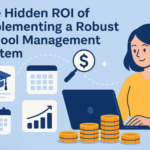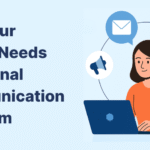How Leading Schools Use ERP Dashboards to Make Better Decisions
Vinod Kalkundrikar
Posted on June 9, 2025
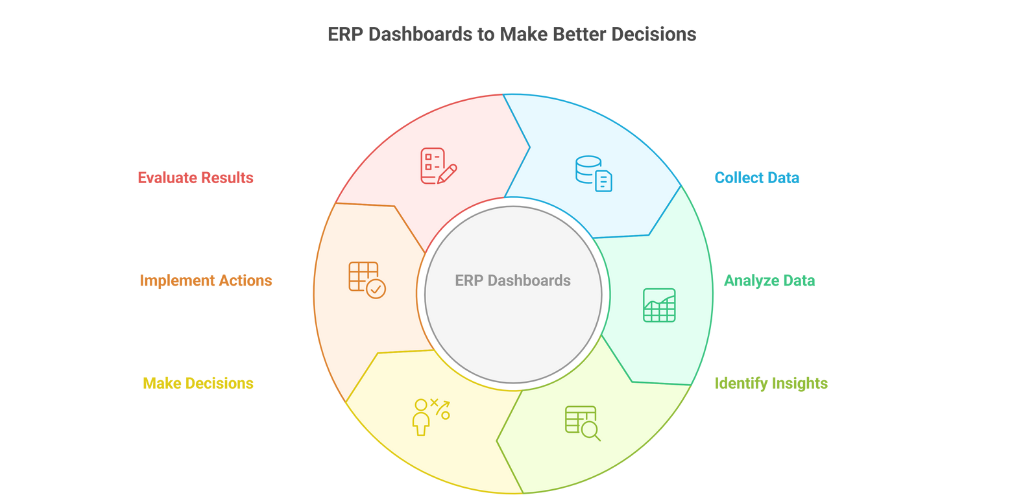
TL;DR:
- ERP dashboards give schools a real-time view of key metrics.
- Help track admissions, fees, academics, and staff performance.
- Visual data aids quick, better decision-making.
- Reduces guesswork and manual reporting.
- Edumerge dashboards are customizable and easy to use.
Today, school leaders don’t depend on guesswork—they depend on data.
From tracking admissions and attendance to monitoring fees and student results, schools handle tons of data daily. But just having data isn’t enough. What really matters is how that data is shown and used.
That’s where ERP dashboards help.
What is a School ERP Dashboard?
An ERP dashboard is like a control center. It brings together all key information from across your school—academics, finance, HR, communication—and shows it in one easy-to-read view.
Think of it as your school’s live report card.
With just a few clicks, you can:
Track daily attendance
View pending fees and payments
Monitor teacher workload
See academic performance trends
Follow admission numbers in real-time
And this isn’t just a convenience—it’s a strategic advantage.
Why Dashboards Are Game-Changers for School Leaders
1. Instant Info, Anytime You Need
No more calling teams or digging through Excel files. A good ERP dashboard gives principals and admins live updates.
Want today’s attendance? Open the dashboard.
Need to check which class is struggling? It’s there.
Preparing for a meeting? Download a report in seconds.
2. Make Decisions Based on Trends, Not Assumptions
When school leaders have access to data over time, they can spot patterns.
For example:
If Class 8B consistently has low attendance on Mondays, maybe there’s a timetable issue.
If 40% of fee payments are delayed in a certain quarter, it might be time to revisit the due dates or send early reminders.
If some teachers are overloaded while others are free, the timetable or staff allocation needs fixing.
Dashboards help identify these patterns early, so leaders can act before small issues become big problems.
3. Improve Parent Communication
Parents today want to be kept in the loop. ERP dashboards make it easy to share:
Attendance
Fee due dates
Exam results
Schools using Edumerge can share this data through the app or web portal. It builds trust and clarity, and parents feel more connected to the school.
4. Boost Team Accountability
Let’s face it: when data is public (and visible), teams perform better.
Dashboards make department-level and individual performance measurable. Whether it’s:
Number of unresolved help desk tickets
Percentage of syllabus completion
Average student feedback scores
Teachers, admin staff, and even finance teams stay aligned when they know their work is being tracked—and appreciated—by leadership.
5. Custom Views for Every Role
One of the most underrated features of a good ERP dashboard is role-based access.
At Edumerge, for example:
Principals get an overview of the entire operations.
HODs see subject-wise performance and faculty load.
Finance staff track fees, dues, and refunds.
Teachers view their own class updates.
Trustees access high-level reports across multiple branches.
No clutter. No confusion. Just the data that matters, personalized to the user.
Real Example: How School Improved Fee Collection by 35%
A school using Edumerge ERP was facing delays in fee collection. Their finance team spent hours every week chasing parents over WhatsApp and calls.
After implementing the Fee Dashboard, they:
Identified patterns in payment delays
Set up auto-reminders for parents through the Edumerge app
Provided real-time fee updates on the Parent Portal
The result? A 35% improvement in on-time fee payments within just 3 months.
That’s the power of data-backed action.
What to Look for in a School ERP Dashboard
Not all dashboards are made equal. When choosing or evaluating an ERP system, make sure the dashboard includes:
1. Real-time updates
2. Role-based views
3. Visual reports (charts, graphs, alerts)
4. Mobile accessibility
5. Custom alerts and notifications
6. Easy export/download options for reports
Edumerge, for example, is built specifically for schools and colleges, with modules tailored for school admins, finance heads, teachers, and principals.
Final Thoughts
If your school is still making key decisions based on outdated reports or guesswork—it’s time for a change.
An ERP dashboard is not just a reporting tool—it’s a decision-making powerhouse. It empowers every stakeholder with the right information, at the right time, in the right format.
Data isn’t the future. Actionable data is.
And with Edumerge ERP Dashboards, schools don’t just track progress—they accelerate it.
Looking to see how Edumerge’s dashboards work in real-time?
VP of Product at Edumerge, leading teams to build scalable ERP solutions trusted by 800+ institutions and 15L+ users across India. Passionate about solving real user problems through impactful, ROI-driven products.
Published by
Vinod Kalkundrikar
VP of Product at Edumerge, leading teams to build scalable ERP solutions trusted by 800+ institutions and 15L+ users across India. Passionate about solving real user problems through impactful, ROI-driven products.
All stories by Vinod Kalkundrikar